Bookmark
For the fastest and easiest access, click below to set SteamNotes as the Home Page in your Steam Overlay's Browser.
Open STEAM SettingsSteamNotes is a convenient place to keep notes, links, and reminders for all of your favorite games on Steam.
Create and edit notes from any web browser, on any device -- All your changes are automatically backed-up.

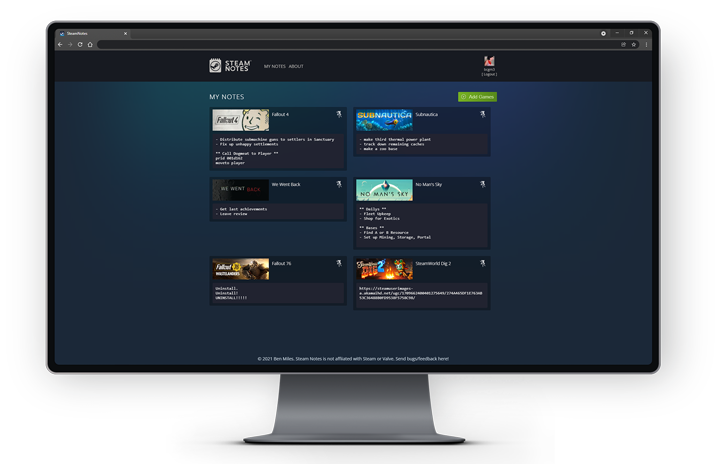
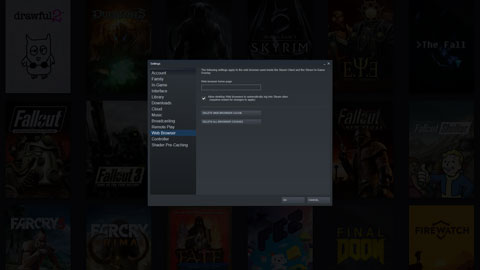
For the fastest and easiest access, click below to set SteamNotes as the Home Page in your Steam Overlay's Browser.
Open STEAM Settings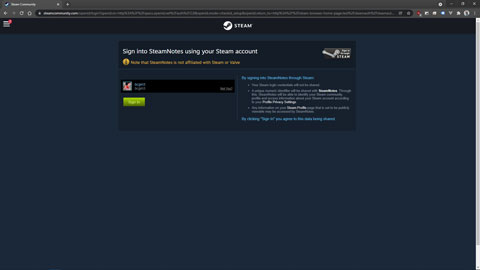
Sign into SteamNotes using your existing Steam account.
Your profile will need to be set to Public. See: How to make your Steam Profile Public.
Sign in through STEAM
Next time you're playing a game on Steam and need to jot something down, head to SteamNotes. All of your notes will be automatically saved for next time!